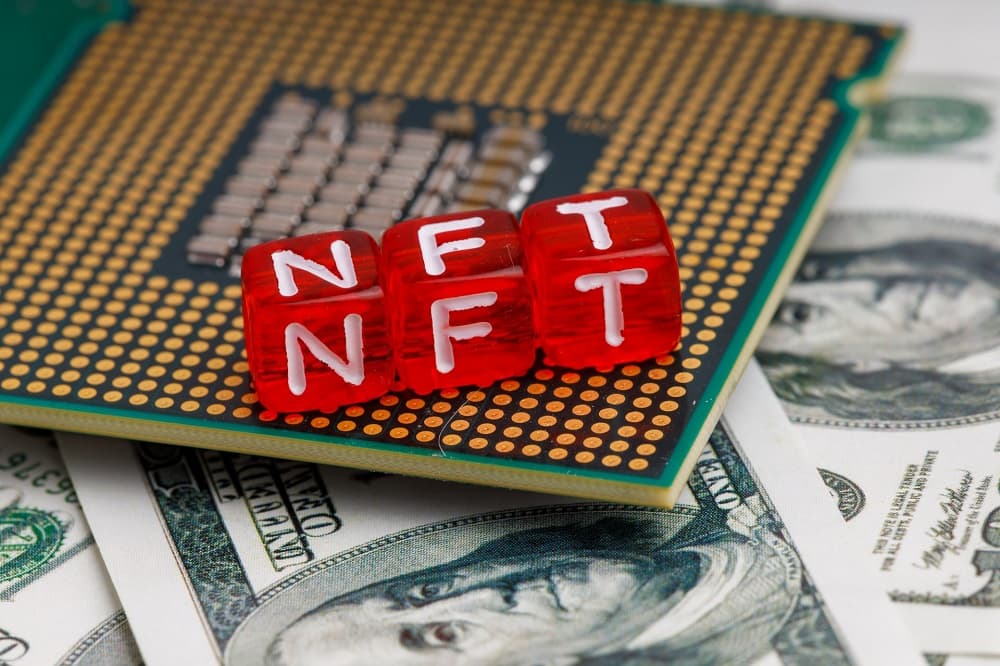What is the best way to create and sell an NFT? You’ve probably heard about them in the news, and despite the controversy, you believe they could provide a means for you to profit from your own creative work. We’ll walk you through the process’s nuts and bolts in this article.
But first, a reality check. Although you may have heard of people selling NFTs for thousands of dollars (for a few instances, see our finest NFT artwork piece), these are unusual occurrences. Even if you replicate that success, you won’t get the majority of the money. Because the cryptocurrency firms that facilitate the transactions and the platforms that develop and maintain the NFT impose multiple fees to NFT artists, both ahead and after the sale, this is the case.
Often, you won’t realize the full extent of these expenses until you’ve already paid them. And, in the end, it’s extremely possible that you’ll lose money rather than make it. To give you an example, Alan Gannett outlines how he made four NFTs, sold one, and lost over $1,000 in the process in this post on OneZero.com. With that caution out of the way, keep reading to learn how to produce and sell NFTs.
Table of Contents
What is an NFT (Non-fungible token)?
In essence, an NFT is a collectible digital item that has value both as a cryptocurrency and as a piece of art or culture. NFTs are being viewed as a value-holding investment in the same way that art is. But how do you do it?
Let’s start with a definition of the term. NFT stands for non-fungible token, which is a sort of cryptocurrency similar to Bitcoin and Ethereum. However, unlike a normal coin on the Bitcoin blockchain, an NFT is one-of-a-kind and cannot be swapped for other NFTs (hence, non-fungible).
So, what distinguishes an NFT from a standard cryptocurrency? The file contains additional data, elevating it above plain currency and allowing it to be used for, well, anything. NFTs come in a variety of shapes and sizes, but they may be a piece of digital art or a music file — anything unique that can be saved digitally and considered valuable. In essence, they are similar to any other physical collector’s item, except that instead of an oil painting on canvas to display on your wall, you receive a JPG file.
How do NFTs work?
NFTs are independent tokens that are part of the Ethereum blockchain and contain additional information. The key element is the extra information, which allows them to be represented as art, music, video (and so on), in the form of JPGs, MP3s, movies, GIFs, and other formats. They may be purchased and sold like other sorts of art because they have value – and, like real art, their worth is largely determined by market and demand.
That isn’t to suggest that there is only one digital version of an NFT art accessible for purchase on the market. Copies of an NFT are still valid elements of the blockchain, just like art prints of an original are manufactured, used, bought, and sold – but they will not have the same value as the original.
Don’t imagine that by right-clicking and saving an image of an NFT, you’ve hacked the system. Because your downloaded file does not include the information that makes it part of the Ethereum blockchain, you will not become a millionaire.
How to make and sell an NFT
If you’re willing to take a chance, keep reading as we walk you through the procedures of using an NFT platform. We’ve opted to showcase this using the NFT platform Rarible and the cryptocurrency platform MetaMask for demonstrative purposes only. This isn’t meant to be a recommendation for either service, and there are plenty of others to consider.
OpenSea, SuperRare, Nifty Gateway, Foundation, VIV3, BakerySwap, Axie Marketplace, and NFT ShowRoom are among the other NFT platforms, while Torus, Portis, WalletConnect, Coinbase, MyEtherWallet, and Fortmatic are among the payment platforms.
You’ll need some cryptocurrency to get started
The first thing to understand is that you’ll have to pay a platform to’mint’ (that is, generate) an NFT. Most platforms require payment in Ether, the open source blockchain platform Ethereum’s native money.
Ether’s (abbreviated as ETH) value, like that of Bitcoin, another important cryptocurrency, can swing rapidly. As an example, 1 ETH was valued $2,751.61 / £1,923.66 when we started writing this post. This had changed to $2,560.92 / £1,807.47 in just five hours. So, if you’re hoping to estimate exact figures for your costs and profits, forget it.
To purchase Ethereum, you must first construct a ‘digital wallet,’ which you must then link to your preferred NFT platform. There are a lot of digital wallet services out there, but for this example, we’ll utilize MetaMask, which is accessible as a browser extension and a mobile app. If you’d prefer utilize a different service, skip to step 4.
Create a digital wallet
Go to MetaMask’s website and click the blue ‘Download’ button in the top-right corner to make a digital waller. We select the option to install the browser extension because we are using a desktop computer.
After that, you must confirm that you want to ‘establish a new wallet and seed phrase.’ It’s not critical to understand what a “seed phrase” is, but it’s essentially a collection of words that holds blockchain data.
Yes, that is OK. Then it’s just a question of agreeing to the terms, creating a password, and going through some laborious security procedures to get your account up and running.
Fill your wallet with cash
It’s time to put some ETH in your MetaMask wallet now that you’ve got one. This is quite straightforward: click the ‘Buy’ button, then choose ‘Buy ETH using Wyre’ from the drop-down menu. After that, you’ll be directed to a site where you can purchase ETH using Apple Pay or a debit card. (Note: if you don’t want to spend any money right now, you may skip this step; it simply takes a bit more effort.)
Make sure your wallet is connected to the NFT platform
Other wallets operate in a similar manner. Once you’ve deposited some ETH in whichever wallet you like, it’s time to spend part of it on the NFT platform. We’ll use Rarible as an example, but other NFT platforms are also available, as we said previously.
Rarible.com is a great place to start (shown above). A button labeled ‘Connect wallet’ can be seen in the right-hand corner of the screen. The next screen prompts you to select your wallet provider, which in our instance is MetaMask.
You’ll see a popup box asking if you want to connect your wallet to Rarible. Accept the terms of service and confirm you’re over the age of 13 by clicking ‘Next’, then ‘Connect.’
Upload your file
Woooo hooo! You’re all set to make your NFT. To begin, go to Rarible.com and click the blue ‘Create’ icon in the top right corner. Then you have the option of creating a one-of-a-kind piece or selling the same item several times. In this case, we’ll go with ‘Single.’
Now you can upload the digital file you want to convert to an NFT. This can be a PNG, GIF, WEBP, MP4 or MP3 file up to 30MB in size on Rarible.
Set up an auction
You’ll need to choose how you want to sell your NFT artwork in the following section of the form. Here you have three choices. ‘Fixed price’ allows you to establish a price and sell it to someone right away (similar to eBay’s ‘Buy it now’ feature). People can make bids until you accept one in a ‘Unlimited Auction.’ Finally, a ‘timed auction’ is an auction that occurs just for a limited period of time. For our example, we’ll go with this choice.
The tough element now is deciding on a minimum pricing. If it’s too low, the exorbitant fees will eat into your profit, potentially leaving you in the red. We’re going to set our pricing at 1 ETH and offer folks seven days to submit their bids.
The option to ‘Unlock once purchased’ is next on the form. This allows you to deliver a full, high-resolution version of your art and/or supplementary content to your final customer via a secret web page or download link.
The following choice, ‘Choose Collection,’ is the most perplexing on the form. This is a highly technical question about the blockchain’s configuration. The default setting is ‘Rarible,’ and we recommend keeping it that way.
Describe your NFT
The next step is to give your listing a title and a description. You’ll need to spend some time perfecting this if you want to increase your chances of selling your NFT.
After that, you’ll be asked to consider what percentage of royalties you want to claim on any future sales of your artwork. Again, this is a balancing act: a greater percentage will net you more money each sale, but it will also discourage people from reselling your art in the first place because they will be less likely to benefit.
Finally, there’s an optional field where you can put the properties of your file. Then you’re almost finished.
Pay the fee
Click ‘Create Item’, and you’ll be invited to connect with your wallet to pay the listing fee. If you don’t have sufficient funds in your wallet, don’t worry: you won’t have to start again. Just click on the wallet icon in the top-right corner of the screen, and you’ll be given the option to add funds directly within Rarible.
But, before you do so, be forewarned. It may appear that the listing fee is low: in our case, it was only $5.91. However, this is merely the beginning of the charges you’ll face. Before you can proceed, you must agree to pay an additional cost to generate your NFT, which in our instance would have been $42.99. Then, if someone buys your NFT, you’ll have to pay a commission on the sale as well as a transaction charge to transfer the money from the buyer’s wallet to yours. None of this seems to be made very apparent on Rarible’s website at the time we tried it, as far as we could determine.
Final words
We’d love to be able to explain how to compute the cost of making and selling an NFT in a straightforward and simple manner, but the perplexing nature of blockchain technology, the wild fluctuations in cryptocurrency values, and the lack of transparency on the platforms itself make this impossible. So, if you make a sale, you’ll have to wait and see how much you’ll be charged in total.
Disclosure:
Please note that we are not authorised to provide any investment advice. The information on this page should be construed for information purposes only.